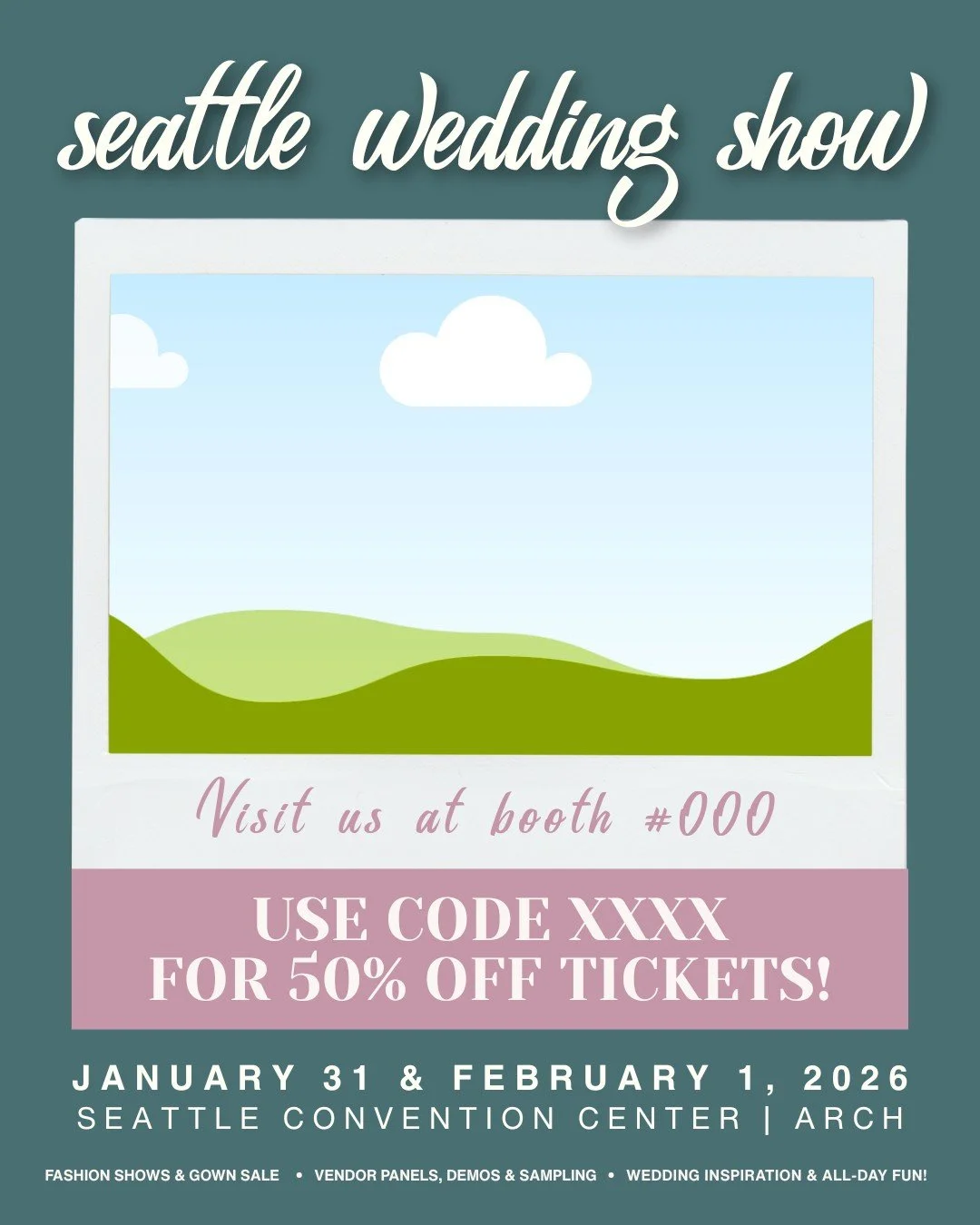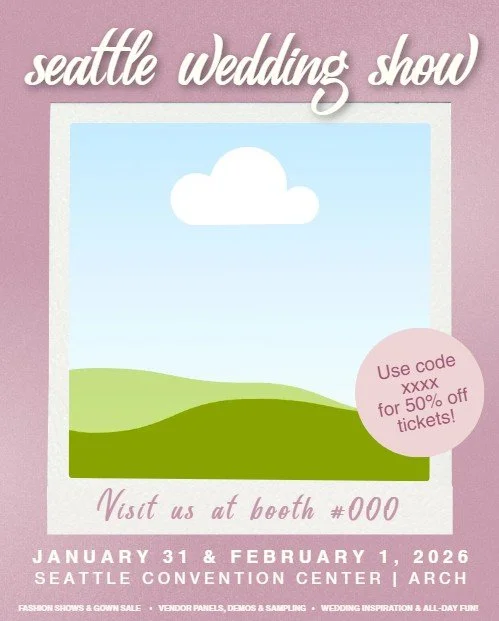Social Media Templates
The Seattle Wedding Show created complimentary Canva design templates for our participating vendors to help you easily promote your involvement in the show.
These templates provide a convenient way to showcase your presence and share unique details with attendees.
Choose from a variety of designs available in multiple colors. Some options feature a frame for adding your own photo or company logo, while others do not. Each design includes slots for entering your booth number and unique ticket discount code.
Instructions for Using the Canva Template:
Open the Template Link: Canva Template Link: Canva Template Link
Click the link to access the template directly.
Create or Log In to Canva: You’ll need a Canva account. If you don’t have one, sign up for free at canva.com
Access the Template: After logging in, click “Use Template For New Design” to open the design as a new document in your Canva account.
Customize Your Design:
Photos: Replace any placeholder images with your own photos by clicking on the existing image and choosing “Replace.”
Booth Number: Click on the text box to enter your booth information.
Discount Code: Add your unique discount code in the designated text area. (Reminder: the vendor with the most used discount code receives a $500 credit on the next year’s booth price).
Your Logo: Add your logo in place of the cake graphic (template #3).
Hashtags and Mentions:
For added visibility, use #SeattleWeddingShow2026 in your posts. Tag us @SeattleWeddingShow, and we’ll be happy to share your posts to connect with our broader audience!
Support for Vendors:
If you have any questions about utilizing our templates, please contact us at weddingshowsocial@gmail.com. We're here to help ensure your promotional efforts are smooth and successful.
For other advertising collateral and images, Click Here